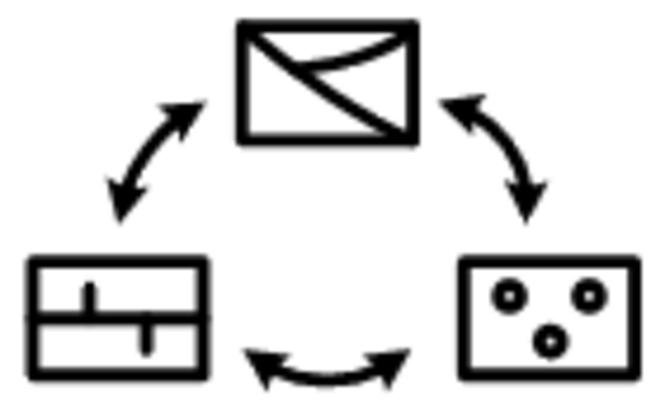Typeconvert with source 2.0.2
TypeConvert is the ArcGIS 9 extention allows you to convert one type feature class to another type feature class.Current product include all source code.Functionality:Polygon -> Polyline -> Points Convert one type feature class to another type ...
Last update
23 Jul. 2010
Licence
Free to try |
$1,000.00
OS Support
Windows
Downloads
Total: 491 | Last week: 0
Ranking
#1312 in
Misc
Publisher
Gis Center
Screenshots of Typeconvert with source
Typeconvert with source Publisher's Description
TypeConvert is the ArcGIS 9 extention allows you to convert one type feature class to another type feature class.Current product include all source code.
Functionality:
Polygon Polyline Points Convert one type feature class to another type feature class.
To ConvexHull and To envelope Convert feature class into convex hull or envelope. In this case new polygon feature class containing only one feature (convex hull or envelope) will be created.
To centroid Command allows you to create a new point feature class with all attributes from the center points (centroids) of the features in the current layer. A centroid of a feature is the spatial location of its envelope center. Additional fields 'Z','Zmin' and 'Zmax' are created if feature class with MZ geometries is converted.
To segments Command allow you to convert polyline or polygon feature class to polyline feature class, consisting of lines segments of an initial feature class.
From graphics Command allows you to convert graphics elements of the active map into features. New created features are stored in corresponding feature classes, according to their geometry types. Names of new classes consists of a name, set by the user and a suffix, indicating geometry type (e.g. "classname_polyline"). Text associated with the graphics is stored into 'Text' field of the target feature class.
Remove duplicates Command allows you to remove duplicate features from the current layer. All 'cleaned' features are stored in output feature class. All 'removed' features are stored in additional output feature class with "_duplicate" suffix. Two features are compared by coordinates only without taking into account any difference in attributes.
Convert to *.bln command allows you to export feature class with 2-dimentional geometry (polyline, polygon) to GoldenSoftware blanking file (*.bln) for using this file in GS Surfer.
Stratification Command allows you to stratify current layer, classified by categories or quantities, to set of layers according the current legend. The layer must has symbology, based on single field. Names, aliases of the new feature classes are based on a attribute name, value of a class and a label of a class. All created feature classes keep attributes of source feature class. Styles of classes and categories are kept in new layers.
Functionality:
Polygon Polyline Points Convert one type feature class to another type feature class.
To ConvexHull and To envelope Convert feature class into convex hull or envelope. In this case new polygon feature class containing only one feature (convex hull or envelope) will be created.
To centroid Command allows you to create a new point feature class with all attributes from the center points (centroids) of the features in the current layer. A centroid of a feature is the spatial location of its envelope center. Additional fields 'Z','Zmin' and 'Zmax' are created if feature class with MZ geometries is converted.
To segments Command allow you to convert polyline or polygon feature class to polyline feature class, consisting of lines segments of an initial feature class.
From graphics Command allows you to convert graphics elements of the active map into features. New created features are stored in corresponding feature classes, according to their geometry types. Names of new classes consists of a name, set by the user and a suffix, indicating geometry type (e.g. "classname_polyline"). Text associated with the graphics is stored into 'Text' field of the target feature class.
Remove duplicates Command allows you to remove duplicate features from the current layer. All 'cleaned' features are stored in output feature class. All 'removed' features are stored in additional output feature class with "_duplicate" suffix. Two features are compared by coordinates only without taking into account any difference in attributes.
Convert to *.bln command allows you to export feature class with 2-dimentional geometry (polyline, polygon) to GoldenSoftware blanking file (*.bln) for using this file in GS Surfer.
Stratification Command allows you to stratify current layer, classified by categories or quantities, to set of layers according the current legend. The layer must has symbology, based on single field. Names, aliases of the new feature classes are based on a attribute name, value of a class and a label of a class. All created feature classes keep attributes of source feature class. Styles of classes and categories are kept in new layers.
Look for Similar Items by Category
Feedback
- If you need help or have a question, contact us
- Would you like to update this product info?
- Is there any feedback you would like to provide? Click here
Popular Downloads
-
 Kundli
4.5
Kundli
4.5
-
 Macromedia Flash 8
8.0
Macromedia Flash 8
8.0
-
 Cool Edit Pro
2.1.3097.0
Cool Edit Pro
2.1.3097.0
-
 Hill Climb Racing
1.0
Hill Climb Racing
1.0
-
 Cheat Engine
6.8.1
Cheat Engine
6.8.1
-
 Grand Theft Auto: Vice City
1.0
Grand Theft Auto: Vice City
1.0
-
 Grand Auto Adventure
1.0
Grand Auto Adventure
1.0
-
 Tom VPN
2.2.8
Tom VPN
2.2.8
-
 HTML To PHP Converter
6.0.1
HTML To PHP Converter
6.0.1
-
 Zuma Deluxe
1.0
Zuma Deluxe
1.0
-
 Netcut
2.1.4
Netcut
2.1.4
-
 Windows XP Service Pack 3
Build...
Windows XP Service Pack 3
Build...
-
 Vector on PC
1.0
Vector on PC
1.0
-
 Minecraft
1.10.2
Minecraft
1.10.2
-
 Ulead Video Studio Plus
11
Ulead Video Studio Plus
11
-
 PhotoImpression
6.5
PhotoImpression
6.5
-
 Street Fighter 3
1.0
Street Fighter 3
1.0
-
 Auto-Tune Evo VST
6.0.9.2
Auto-Tune Evo VST
6.0.9.2
-
 Iggle Pop
1.0
Iggle Pop
1.0
-
 C-Free
5.0
C-Free
5.0